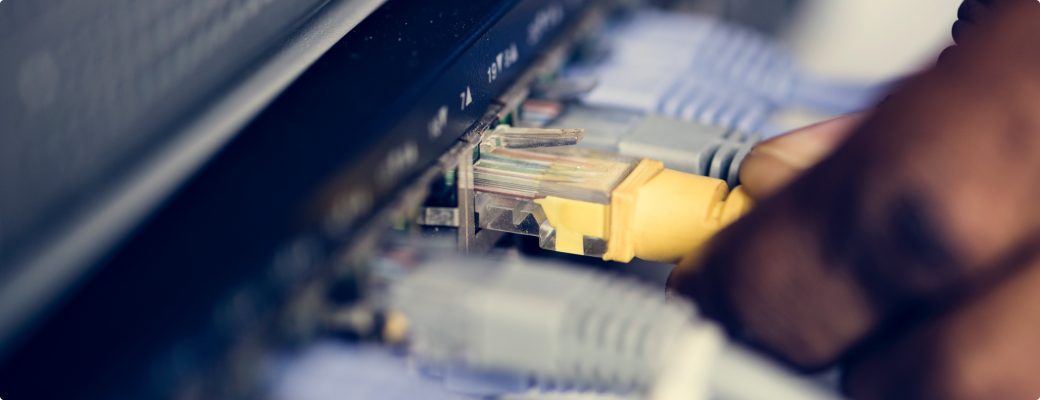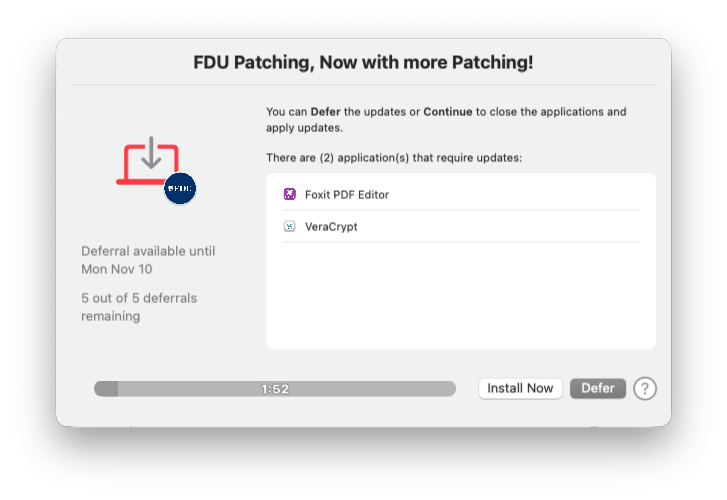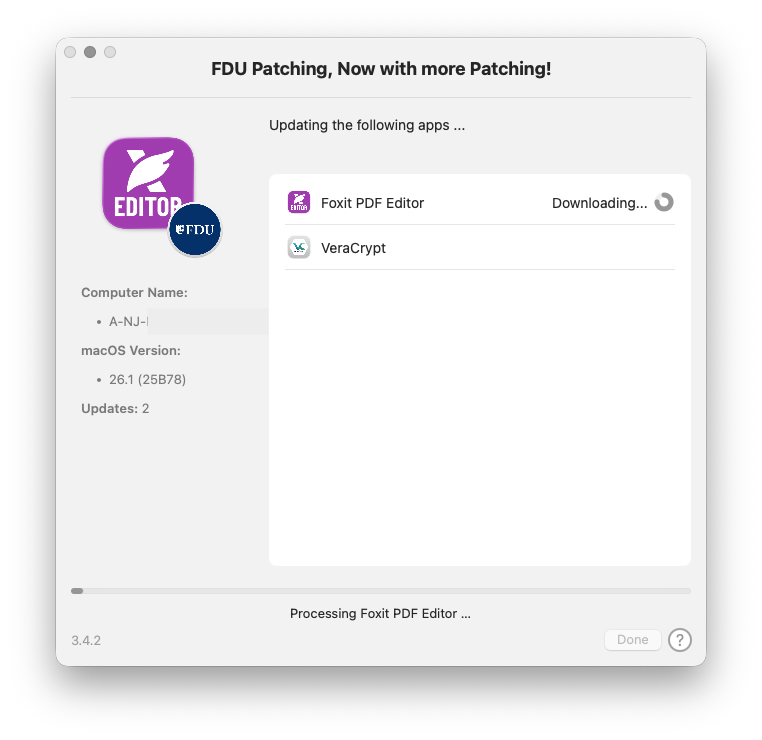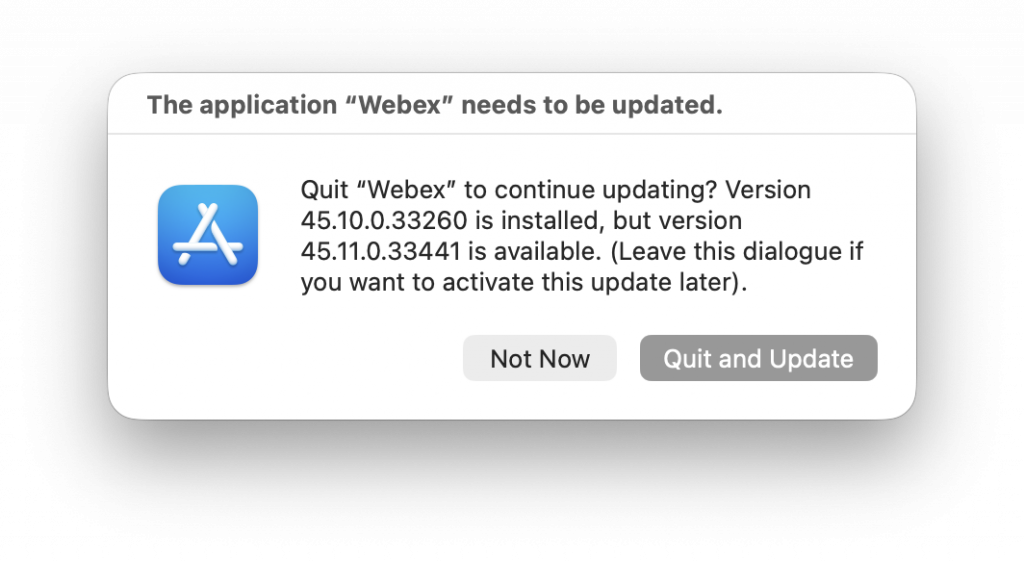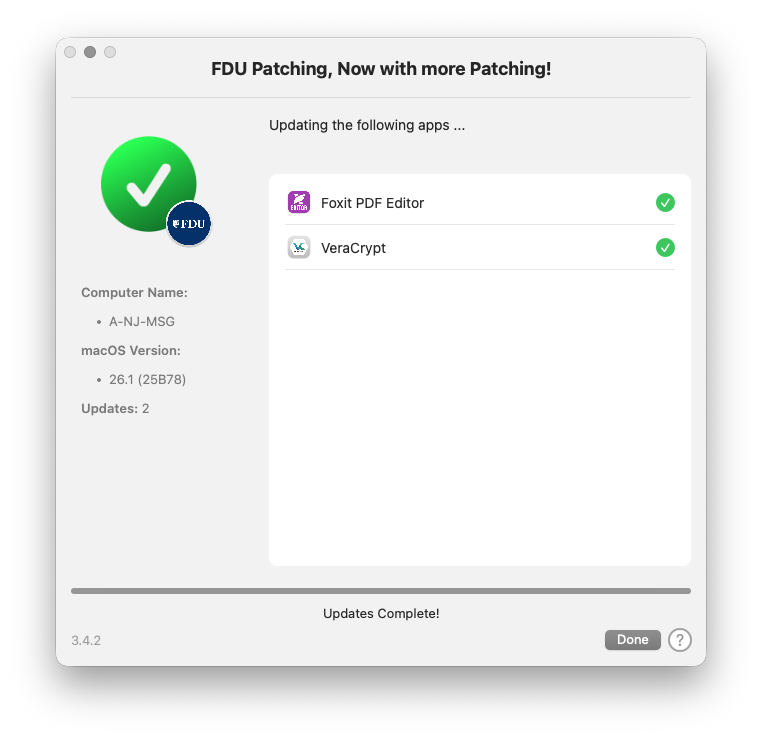December 4th will mark the official launch of our new IT support team, the SAMI Service Desk. This initiative began as a trial at the start of the fall semester. At that time, the new team began handling all SAMI self-service and public form tickets. In October, the trial expanded to include emails and introduced a new support address: samisupport@fdu.edu, replacing fdutac@fdu.edu. We are now ready to declare the trial a success and hand the new team full control over phone support. At a time when many businesses are outsourcing service centers, FDU will now have our entire support team on-site.
To learn about this change, watch for a brief four-minute SAMI short video or continue reading.
The SAMI Service Desk is staffed with a full-time dedicated supervisor, two full-time agents, and seven student interns rotating shifts throughout the day. Tickets can be submitted through our self-service portal at SAMISupport.fdu.edu. If you are unable to log in to the portal, you can access our public form by clicking the blue support icon at the top right of the FDU IT website.
Submitting tickets through the portal or public form is the quickest and most efficient way to receive support. Since the trial began, tickets submitted this way have had an average first response time of 38 minutes.
The second fastest way to get support is by emailing samisupport@fdu.edu, which now replaces fdutac@fdu.edu.
If neither method works for your situation, you can still call the SAMI support line at (973)-443-8822. Starting December 4th, you will notice the following changes when calling:
- The phone line will be initially answered by a Virtual Agent.
- The Virtual Agent will request your name, contact number, and FDU ID number to identify you in the SAMI ticketing system.
- The agent will then ask a series of questions in an attempt to resolve the issue.
- If successful, a closed SAMI ticket will serve as a record of the call.
- If the issue cannot be resolved, the call and an open ticket will be transferred to the Service Desk.
New hours of operation for the SAMI Service Desk will be 8 AM to 8 PM ET, Monday through Friday. Calls received by the Virtual Agent outside of these hours—including weekends and holidays—will be recorded. Tickets will be opened and added to the queue for follow-up on the next business day.
Automatic escalation to after-hours support personnel will occur for critical concerns, such as system outages and weekend classroom issues.
While our handling of SAMISupport.fdu.edu and samisupport@fdu.edu has exceeded expectations, integrating the new Virtual Agent and contact center systems into the SAMI environment is complex. If your only option is to call, expect some workflow adjustments in the first few weeks. The team has made rapid progress and remains committed to making the SAMI Service Desk a major upgrade over our previous support model.