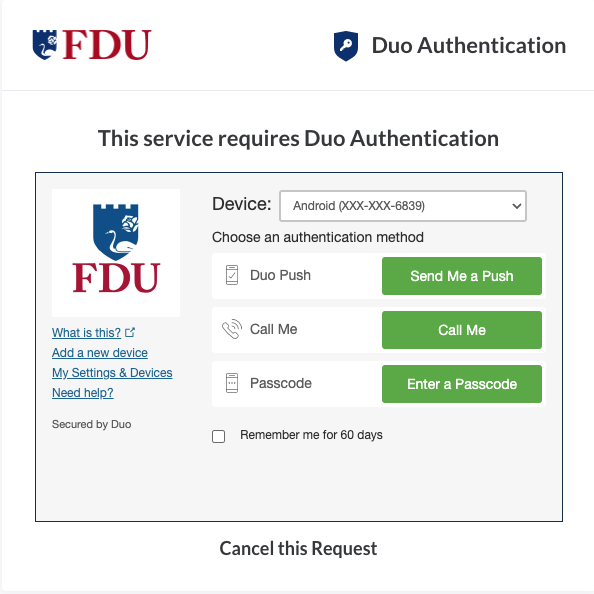FDU’s Single Sign-On (SSO) experience has been improved and OKTA is the primary Single Sign-On provider. OKTA will replace our “Legacy” SSO login page for all applications over time.
OKTA SSO Login Page
New and existing FDU NetID users who are logging into OKTA for the first time will need to finish setting up their multifactor authentication with DUO.
- Enter your FDU NetID and click “Next“

- Enter your FDU NetID Password and click “Sign In”
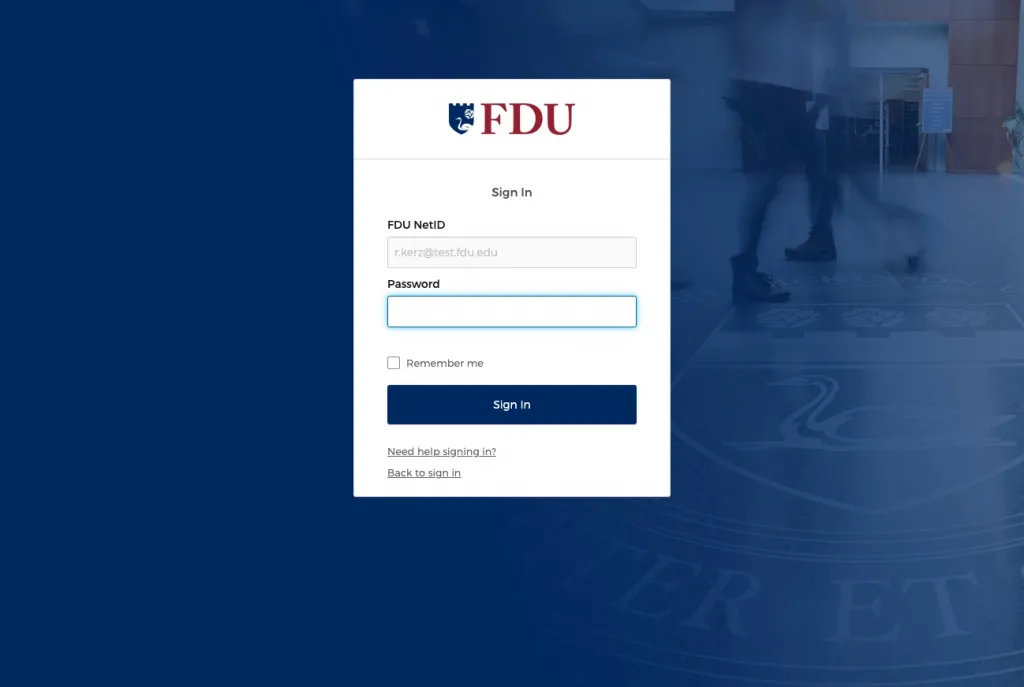
- For existing users with DUO configured please skip to step 4. For new users please click “Setup” then “Enroll” to continue the process

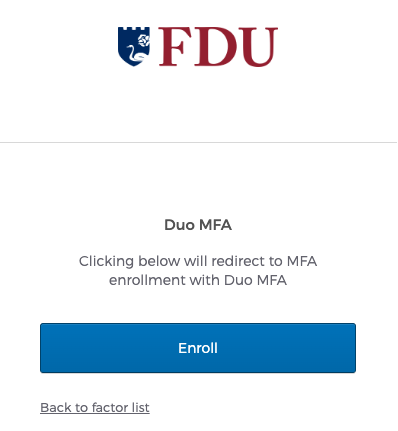
For instructions on setting up DUO for the first time, refer to our “Quick Start Guide“
- If you are an existing DUO user, a prompt will be shown to redirect you to verification with Duo MFA. Click “Verify” to continue
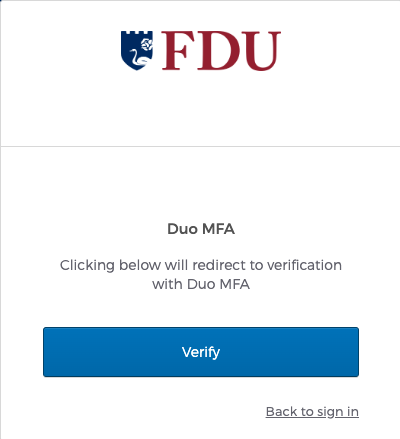
- Duo will automatically send a DUO Push to your registered device. Accept the DUO Push on your device to continue the authentication process
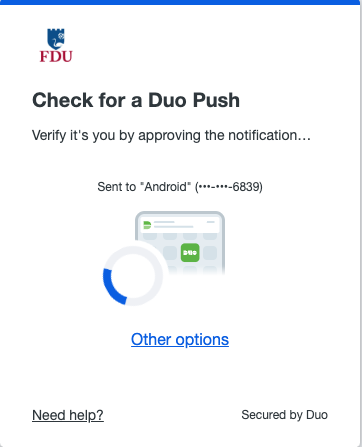
- If don’t want to use DUO Push to authenticate, select “Other Options” and choose your preferred method from the list
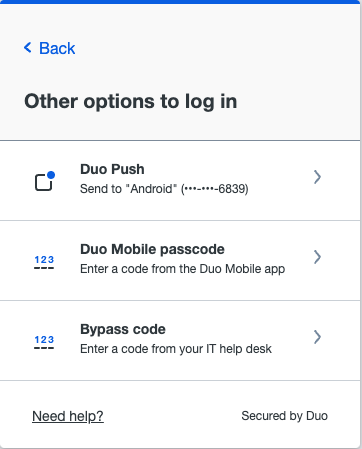
Legacy SSO Login Page
- Enter your FDU NetID and Password and click “Sign In“

- Authenticate using DUO using any of the authentication options shown