Note
This process is only intended for users that do not fall into the category of faculty, staff, or student but are entitled to an FDU NetID account. If this does not describe your circumstances, please visit “Claim or Create an FDU NetID” using the link below.
What is a FDU NetID and what is it used for?
Your FDU NetID is used to support instructional, research, and administrative activities on and off Fairleigh Dickinson University’s campuses. A user will enter there FDU NetID and password to login into a variety of different web services used by Fairleigh Dickinson University; included web services are Microsoft Office 365 for faculty and staff only, Blackboard web service, and for logging into all FDU issued desktops, laptops, and lab desktop machines.
How to Create an FDU NetID
- Using a web browser (Internet Explorer, Microsoft Edge, Safari, Google Chrome, Mozilla Firefox) please visit the link below to start NetID account creation:
FDU Identity – Getting Started
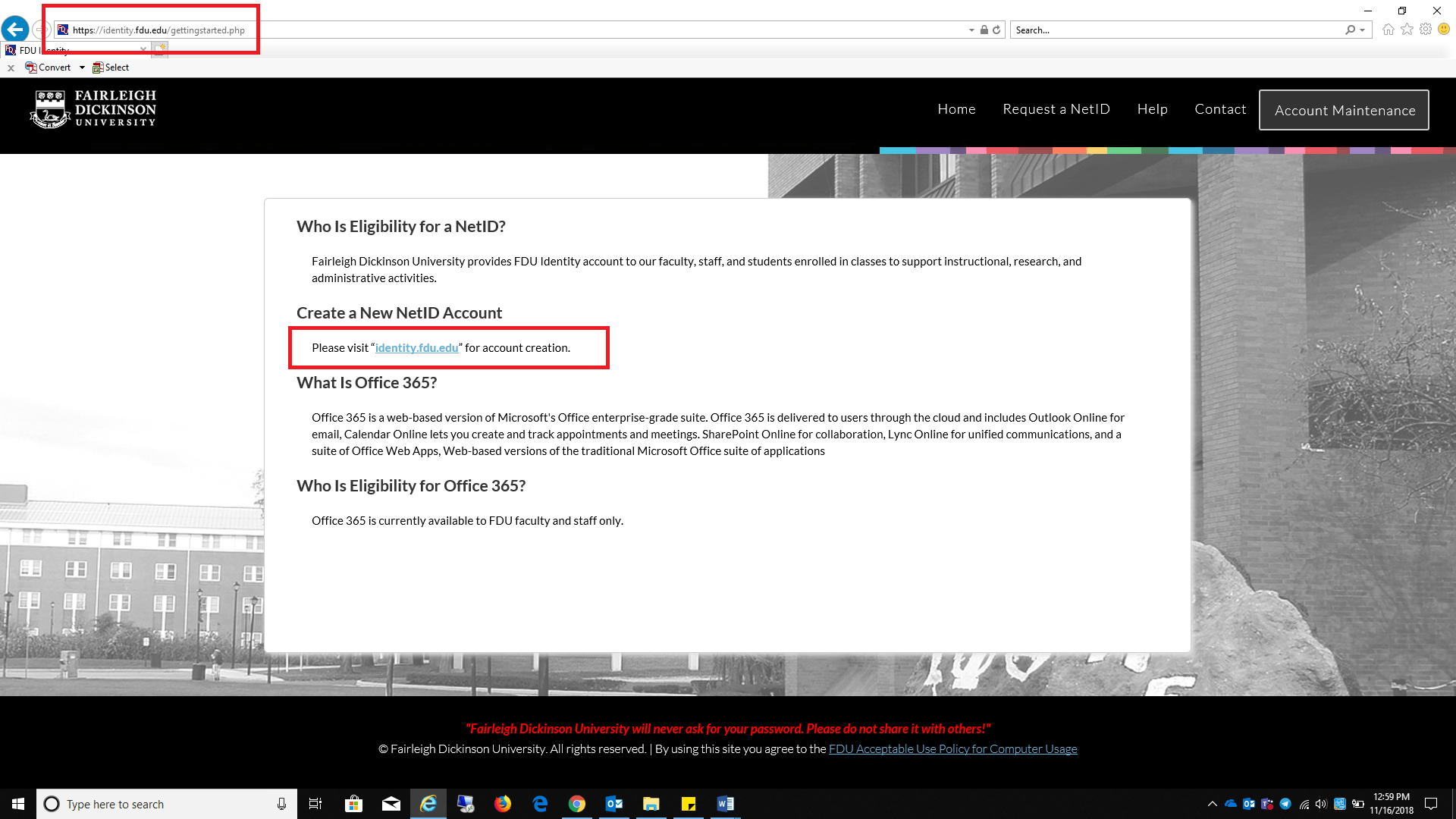
- Select “Request a NetID”
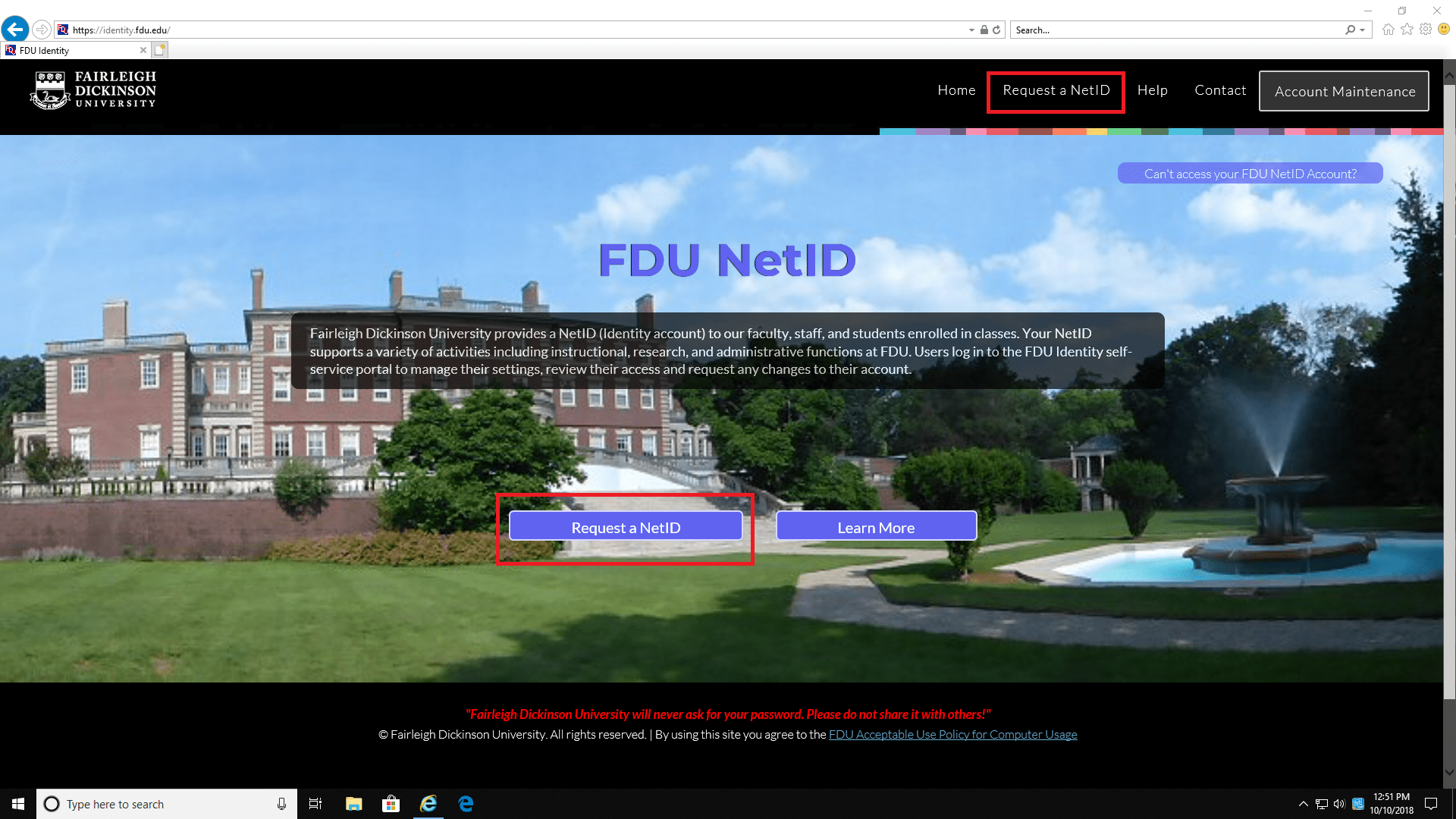
- Next, fill out the form on the “Account Setup” page
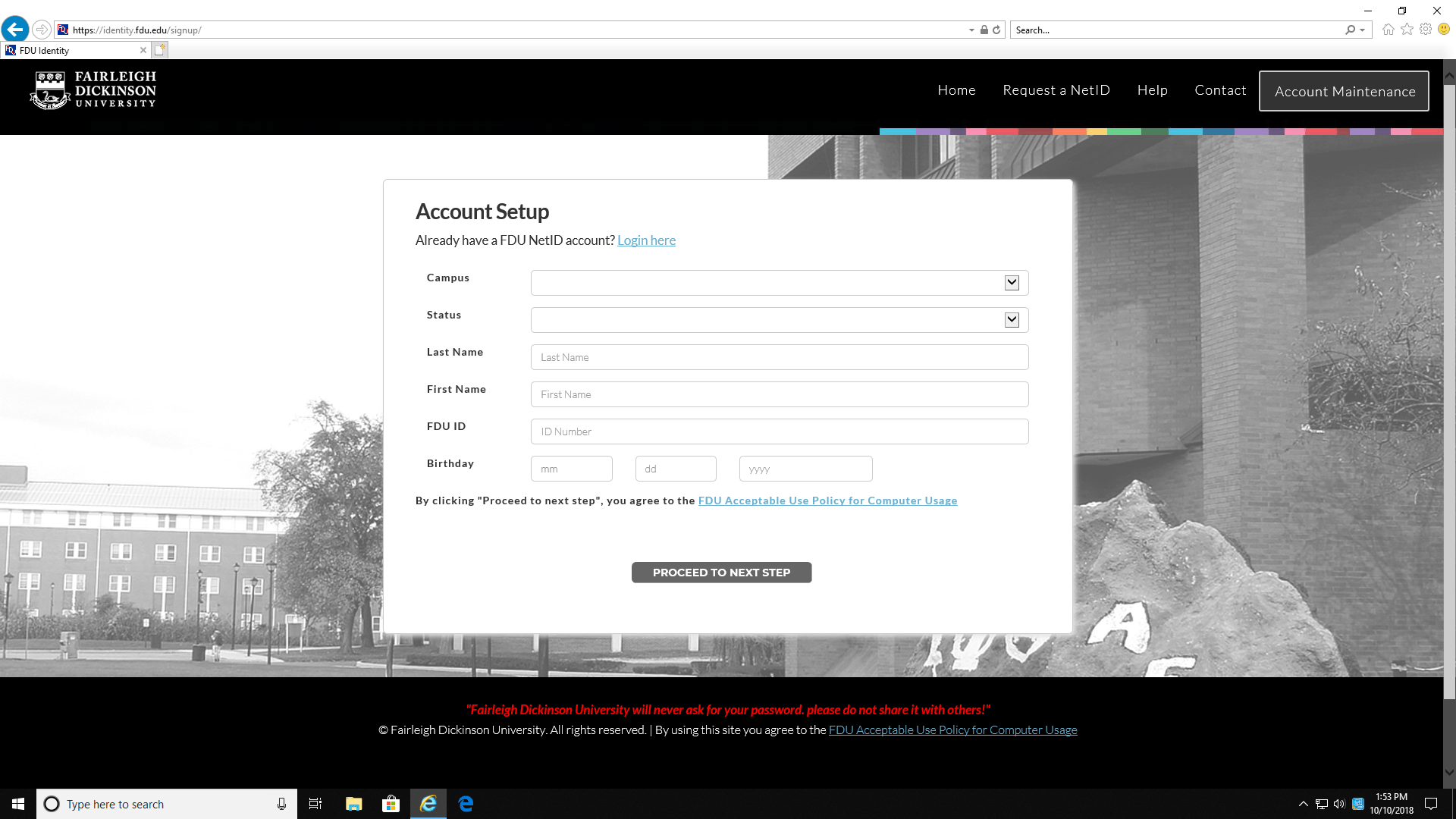
- Use the drop-down menu to select which campus you will be employed or attending classes. The three options are the Metropolitan Campus, Florham Campus, and Vancouver Campus
- Enter or type your First and Last Name in the appropriate open text fields provided
- Enter or type your FDU ID number in the appropriate open text field provided (You may find your FDU ID number on your FDU-issued ID card)
- Enter or type your date of birth in the appropriate open text field provided
- Before pressing “Proceed to Next Step” please read and agree to the “FDU Acceptable Use Policy for Computer Usage”, you may access the policy by clicking on the link provided, when finished reading the policy proceed by clicking “Proceed to Next Step”


