Your Fairleigh 1Card is your official Fairleigh Dickinson University ID and an essential part of campus life. It gives you access to:
- Meal plans/ ALL dining facilities on campus
- Several off-campus merchants which typically offer discounts.
- Residence halls
- Library materials
- Recreation facilities
- Athletic events
- Vending
1. Claim Your University NetID
Before you can obtain your Fairleigh 1Card, you must setup your FDU NetID. Your NetID is your personal university login and lets you access key services like Microsoft 365 and other campus systems.
Follow the official guide that applies to you from the link below:
2. Look for the Transact Mobile Email
After your NetID is set up, you’ll receive an email from Transact Mobile at your FDU.EDU email address. This email contains a unique link to upload your photo.
Once you located the email, press “Submit Your Photo” button to begin uploading your photo.
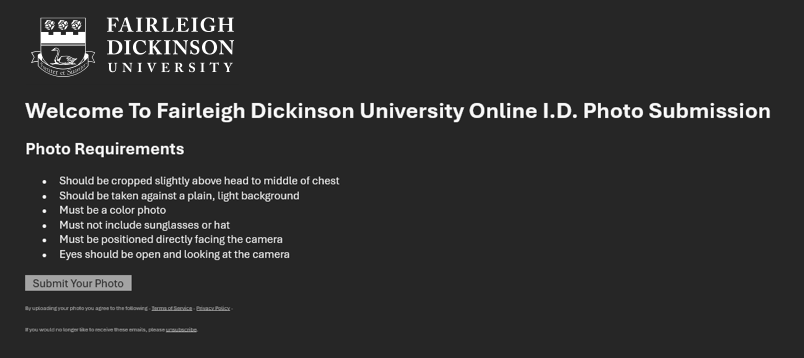
3. Upload Your Photo
Your Fairleigh 1Card photo must meet professional ID standards (like a driver’s license or passport). Subtle smiles are allowed.
Follow these guidelines when taking your photo:
- Should be cropped slightly above head to middle of chest
- Should be taken against a plain, light background
- Must be a high quality color photo
- Must not include sunglasses or hat
- Must be positioned directly facing the camera
- Eyes should be open and looking at the camera
- Wear a contrasting darker colored shirt for your photo
 Photo Editing
Photo Editing
Photos CANNOT be altered using any photo editing software, including filters.
- Upload by pressing the “Grey box with the Cloud icon”
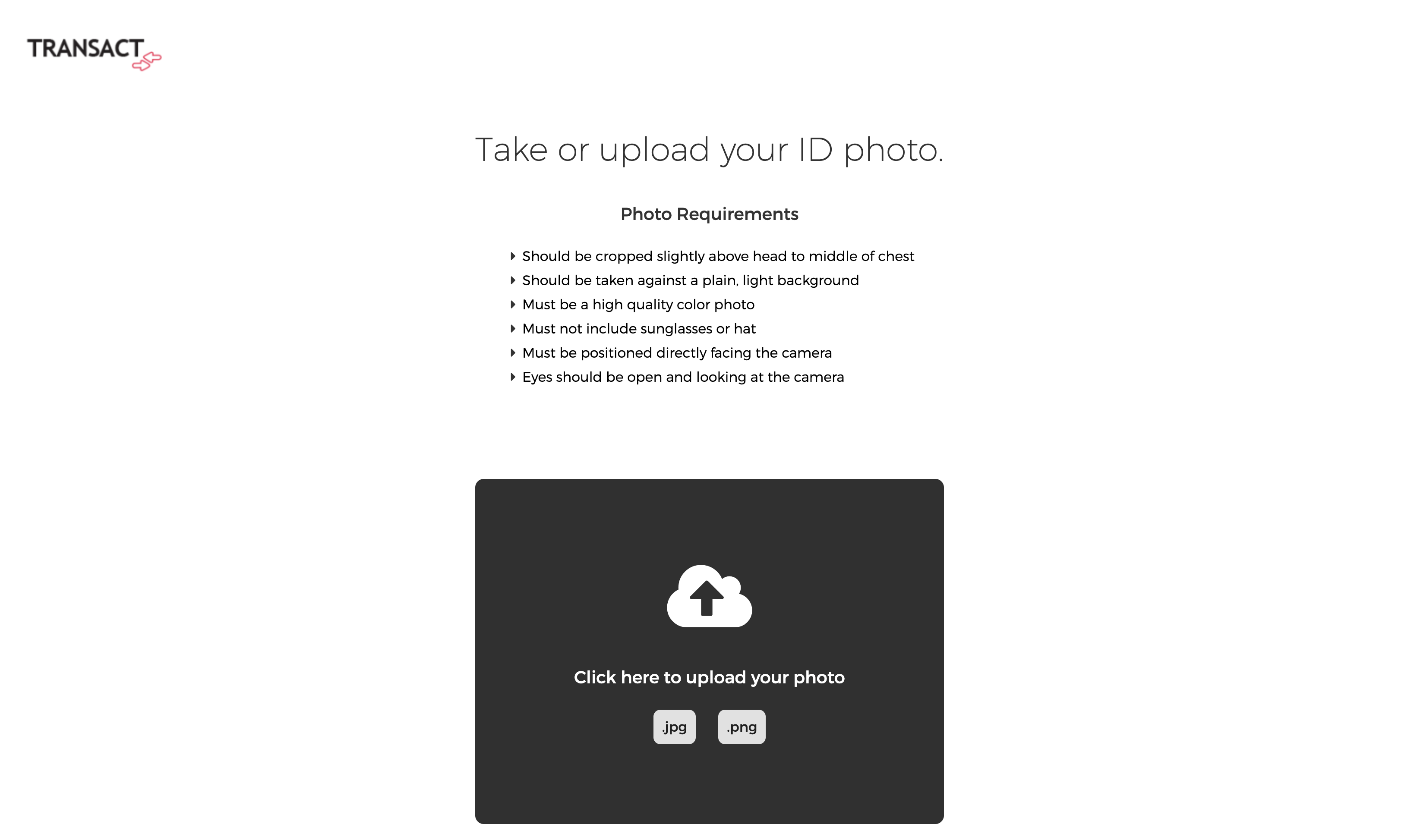
- Wait for the initial automated review which can take up to 30 seconds
- Green badge = passes initial automated review, pending final approval
- If your photo is altered, filtered, or does not meet guidelines, it will be denied, and you’ll need to resubmit
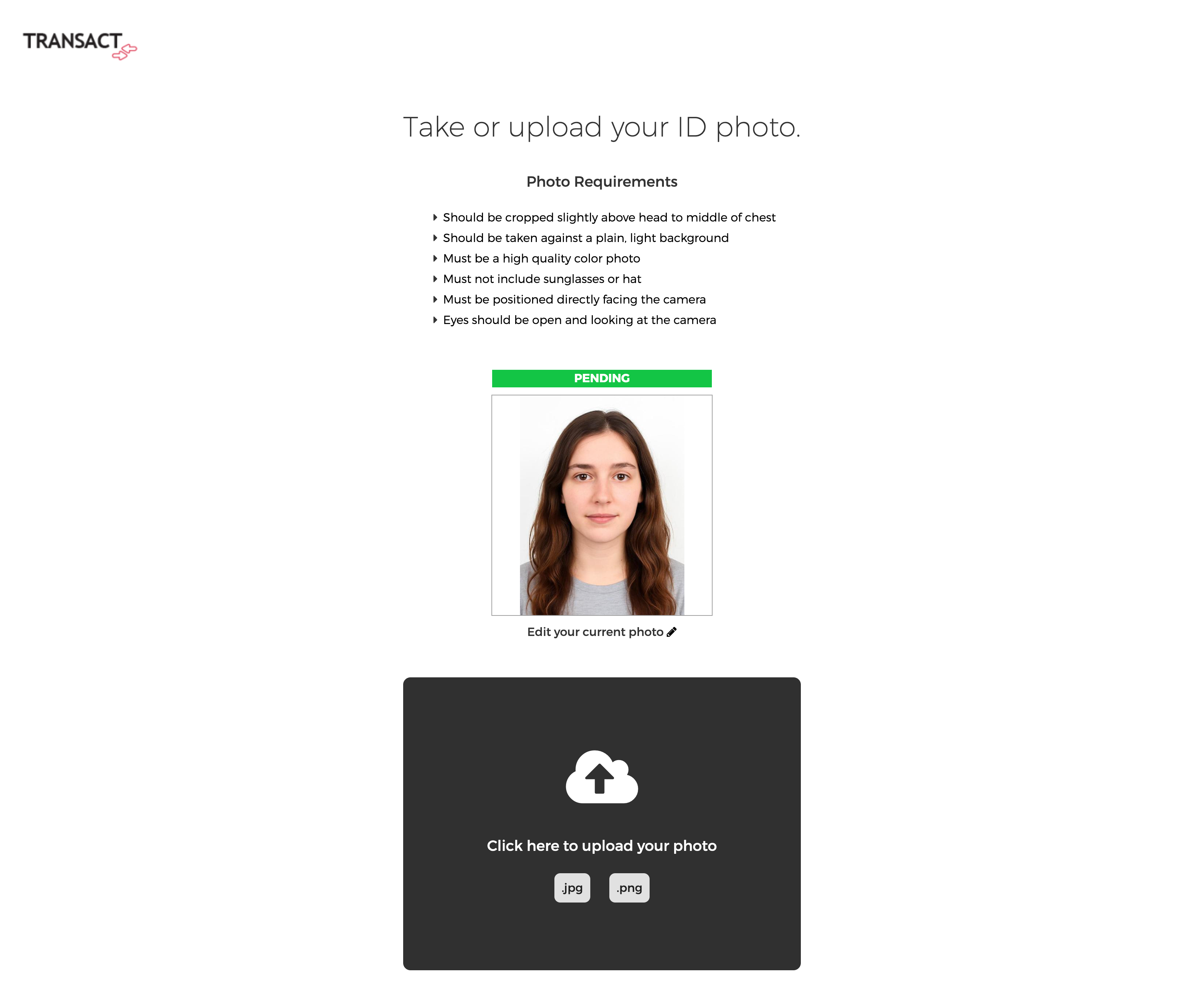
- When satisfied, press “Submit and Sign Out”
- If needed, click “Change Photo” to replace your photo
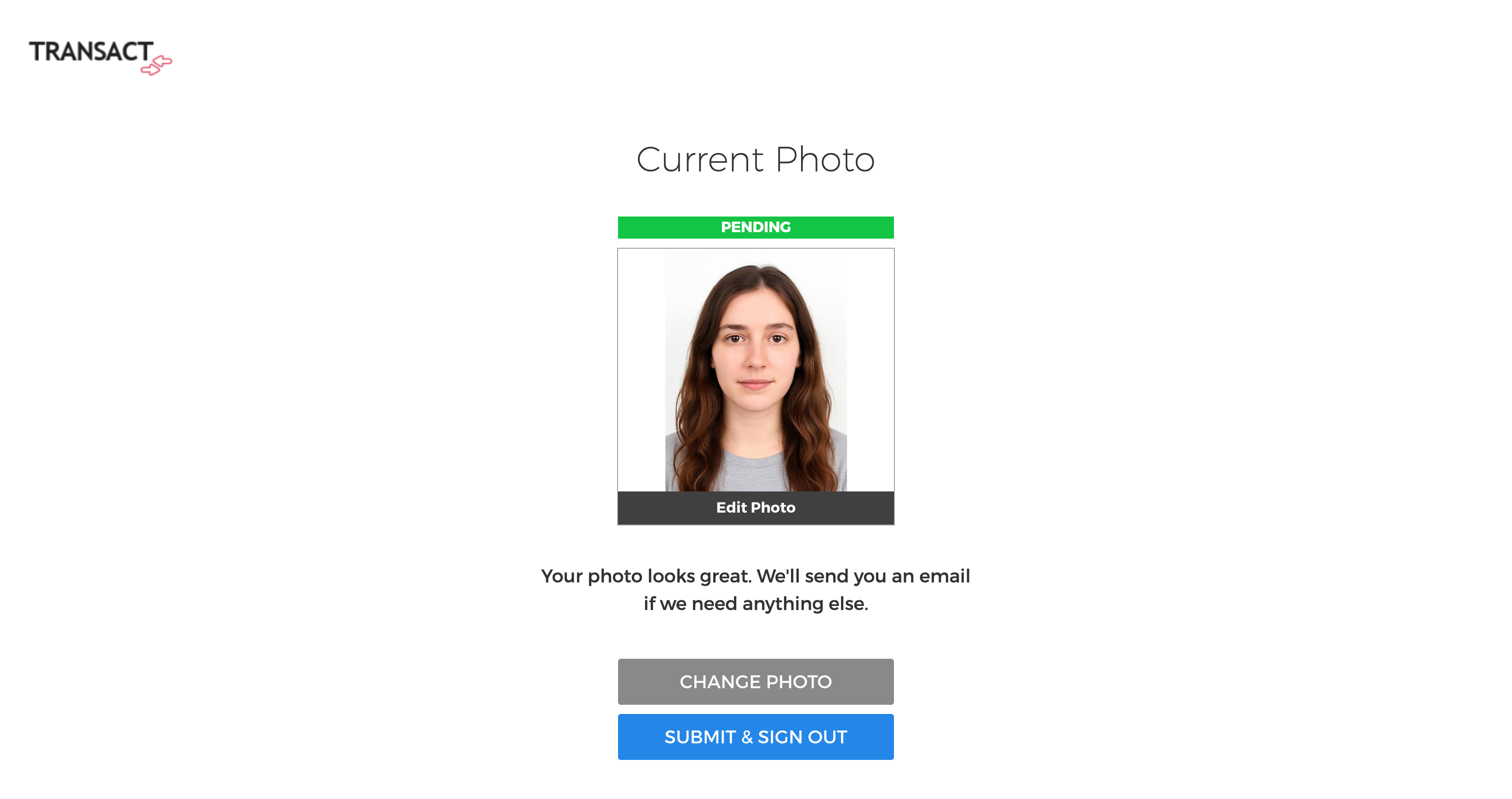
- Complete your photo submission by pressing the “Submit and Sign Out” button
- You will receive an email from Transact Mobile at your FDU.EDU email address that your photo was approved or denied. If denied, you will need to re-upload a new photo immediately.
Photos are reviewed during regular business hours.

3. Pick Up Your 1Card
Required for ID Pickup
Bring your class schedule or FDU ID number when picking up your card.
On-Campus First-Year Students & Transfers
- Pick up at your check-in desk at your scheduled time
- Missed check-in? Pick up your ID at Public Safety (locations below)
Remote Students
- Your Fairleigh 1Card will be sent to you in the mail.
All Other Students, Faculty, Staff, and Contractors (including ID replacements)
Visit Public Safety, which is open 24/7 to take your photo and get your ID card the same day.
You may also use the Transact Mobile link emailed to your FDU.EDU email address to upload your photo in advance.
Public Safety Locations:
Metro Campus
Green Public Safety Building
870 River Road
Teaneck, NJ 07666
Florham Campus
The Barn, Dreyfuss Rd
Madison, NJ 07940
Support
If you need assistance or are encountering issues with any of the steps above, submit a support ticket.


